正在维护的一个 SpringBoot 项目是前后端一体的,页面使用 FreeMarker 编写。在开发过程中,ftl 文件编辑后,每次都需要重启应用才能看到效果,效率非常低下。这里记录通过哪些配置后,可以让它们免重启自动更新。
在应用的 pom.xml 文件里,做如下修改:
<dependencies> <!-- 添加以下依赖 --> <dependency> <groupId>org.springframework.boot</groupId> <artifactId>spring-boot-devtools</artifactId> <optional>true</optional> <scope>runtime</scope> </dependency> </dependencies> <build> <finalName>${artifactId}</finalName> <plugins> <plugin> <groupId>org.springframework.boot</groupId> <artifactId>spring-boot-maven-plugin</artifactId> <configuration> <!-- 添加以下这一行 --> <fork>true</fork> </configuration> </plugin> </plugins> </build>在 application-dev.properties 文件里添加如下内容:
# freemarker hot reload spring.freemarker.cache=false spring.freemarker.settings.template_update_delay=0禁用 FreeMarker 缓存,有更改后即时更新。
修改 IDEA 配置,开启自动编译:
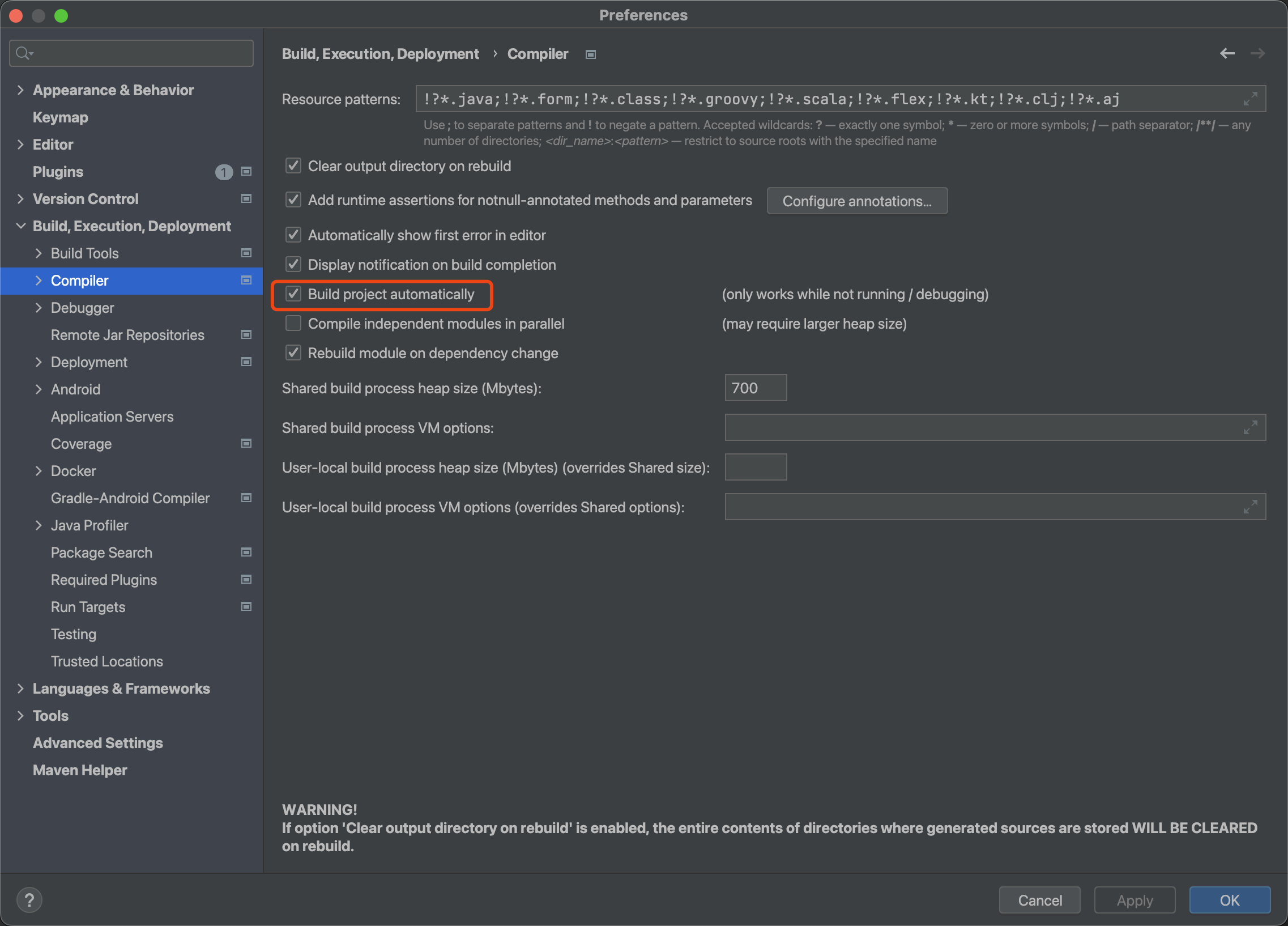
编译应用运行时的 Run/Debug Configurations:
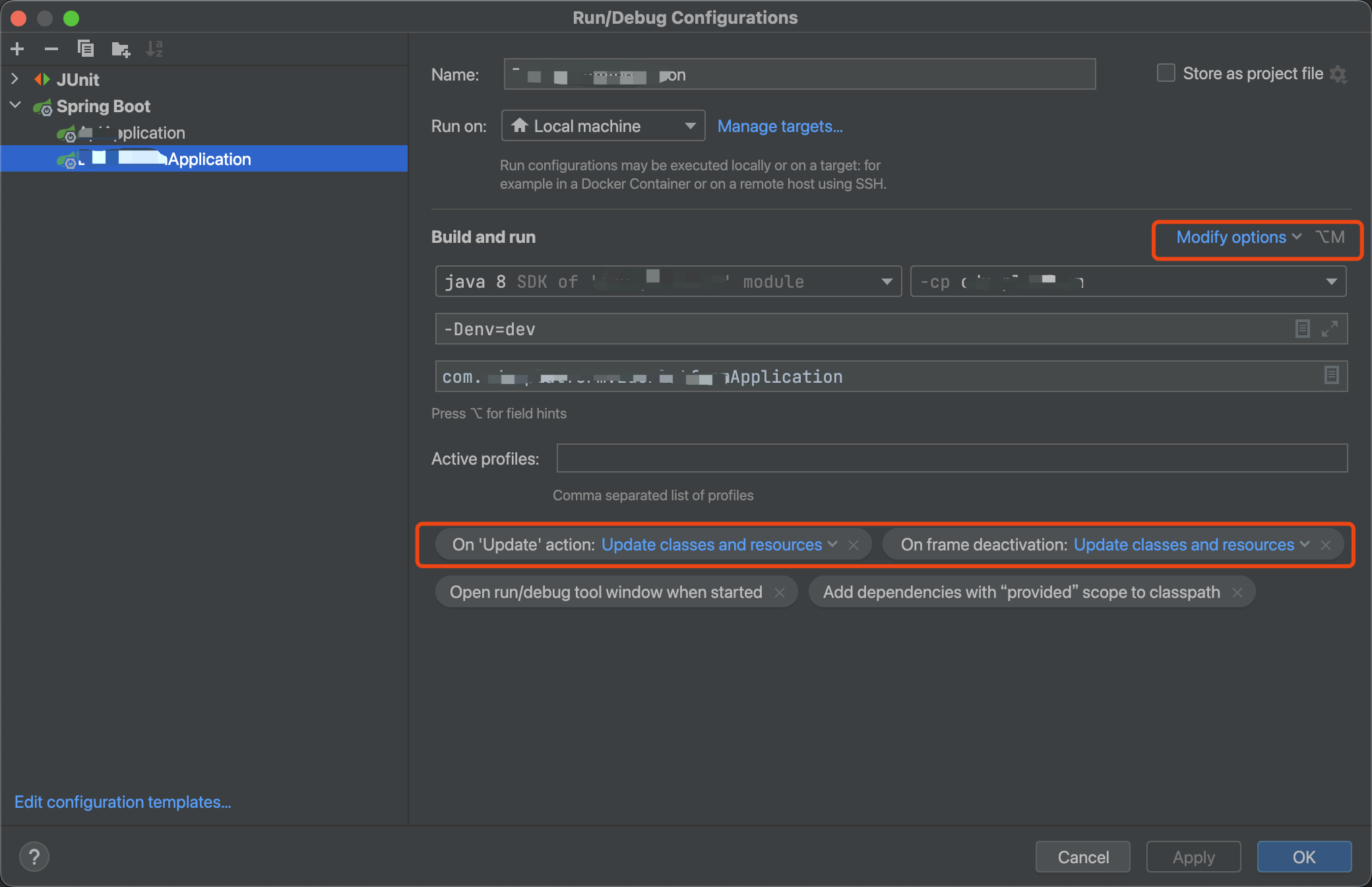
将 On ‘Update’ action: Update classes and resources 和 On frame deactivation: Update classes and resources 配置打开。
关于 spring-boot-devtools 的相关用途与说明,可以参考 Spring 官方文档:https://docs.spring.io/spring-boot/docs/2.7.18/reference/html/using.html#using.devtools,可以看到,如果想要在开发过程中修改 Java 代码后免于手动重启,也可以借助于 spring-boot-devtools 的相关配置。
参考链接:
- https://docs.spring.io/spring-boot/docs/2.7.18/reference/html/using.html#using.devtools
- https://blog.csdn.net/silentwolfyh/article/details/85048745
- https://www.cnblogs.com/ios9/p/14410299.html
文档信息
- 本文作者:Tony
- 本文链接:https://lj-michale.top/2023/12/11/idea-freemarker-hot-reload/
- 版权声明:自由转载-非商用-非衍生-保持署名(创意共享3.0许可证)